My favourite office suite for android has to be WPS office. This great free office suite which was formally known as Kingsoft Office. The only problem and this is not just to do with wps office, the problem does exist with other office suites on Android mobile. Is that most office suites have limited fonts, the fonts that normally you can use are the ones built into the version of Android you have on your device. This means when transferring document from pc word processor like word, libra writer etc, is that the formatting of your doc gets a bit messed up, as the apps then substitute different fonts.
It would be good to get standard windows truetype fonts working within wps office, which does support extra fonts through there cloud fonts service, this requires kingsoft X Plats to be installed on your pc. You should be able to sign using using services using open ID like Google, Facebook, Twitter. Though since using wps office I haven’t been able to get xplats working, no matter what service I click to sign in I get Failed to query account information error
But there is a way to manually transfer truetype fonts to use within wps office. First either download the fonts you require or copy them from your windows pc to either your devices memory card or put them into cloud storage like dropbox or Google drive etc. Then using a file manager app on your device, I would recommend es file manager then copy to the location of the wps font directory which is:
“storage/sdcard0/android/data/cn.wps.moffice_eng/.cache/kingsoftoffice/.fonts”
Now the next time you go into wps office you will be able to select the fonts you have copied across within your documents. (if they don’t show up either make sure you have closed wps from task list or restart your device.)
Now yes you can add additional font packs to other android office suites but these are normally paid for packs. Now I don’t mind paying for any app, but paying a price for fonts that everyone has for free on your pc seems wrong. So now definitely this is why I prefer using wps office, but also personally I have found this office suite to suit my needs and compatibility with my docs and spreadsheets with really no problems and now cab easily add standard truetype fonts even better.
See some if my other essential / favourite android productivity apps HERE.
Follow For Updates
If you found this article interesting or useful, why not follow us for
updates though the following: Twitter, Facebook, Google+, Tumblr or email. For
updates of photos I upload see Flickr, Or
share this page using the services below:

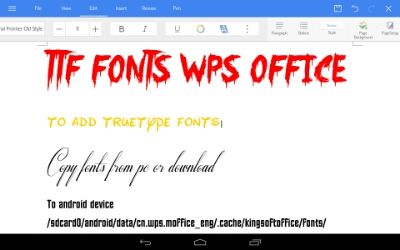
I have already tried this trick. It doesn’t solve the problem. The font is shown in the WPS office but can’t be chosen.