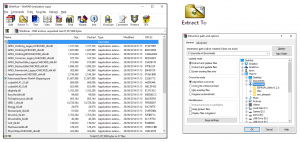This is a question I get asked a lot, what are compressed files, so here is just the basics on these type of files.
A compressed file is any file that contains one or more files or folders that is smaller than their original file size this is done by lossless compression. This removes the redundant information when you compress the file and restore it when you uncompress. Nothing is lost in the file. This makes these files smaller which then is quicker and easier to download and store on your device.
Compressed files for most users are in two main formats “zip” & “rar” files which is the main ones I am concentrating on below. Though there are other files including cab, arc, arj, lha, tbz, tgz. There are others but these are the most common.
ZIP Files
For Zip files to compress or uncompress these file since Windows Vista, the software has been built in. So to open / uncompress a zip file is really the same way you would open a normal folder, ie double clicking on it and you will see the contents. Though if for some reason you have installed a program that can handle zip files, zip file may be associated with that program now, you can change the default back to windows or even use a program like winrar, more commonly used to open Rar files, which is below.
If you want to compress files or folders into “zip” format, this is very easy and recommended for sending larger or lots of files via email. This in windows is done simply by right clicking on the files or folder you want to zip up and then on the menu select add to compressed file , the more or larger files will take a little longer to compress, you will then have a smaller file ready to send.
RAR Files
Rar files work slightly different than zip files, normally they are split over several files, which is normally have part01, part02 etc at the end of the file name.
To open rar files you do need an additional program on your pc, the most common one is winrar, this program is classed as trialware so free to use, but after a certain time you get nag screens to but the software though will carry bon working and under no obligation to buy the software.
Top download winrar download from the official rarlabs site HERE then choose either the 32bit or 64bit version depending on which version of windows you have, if unsure download the 32bit version.
Once downloaded you can use winrar to un-rar files either of two ways, one is open the winrar software, then click file and open and select one of the rar files, or within windows explorer, double click on any of the rar files. NOTE, it doesn’t matter which rar file you open doesn’t have to be the first in the list can be any, this is as long as have downloaded ALL the rar files for that archive
One your file is open you will then see the contents of that archive like in the screenshot above. To extract these files this is very easy just click the EXTRACT TO button on the top bar, you will then see a window on where to extract the files to, use the right panel to navigate to where you want your un-rared files to go, ie select your documents or downloads folder, then click OK and it will then extract the files to your chosen directory. Then within windows navigate to that directory then you should see a folder of the name of the rar file, open that and there will be you files.
Follow For Updates
If you found this article interesting or useful, why not follow us for
updates though the following: Twitter, Facebook, Google+, Tumblr or email. For updates of photos I upload see Flickr, Or share this page using the services below: