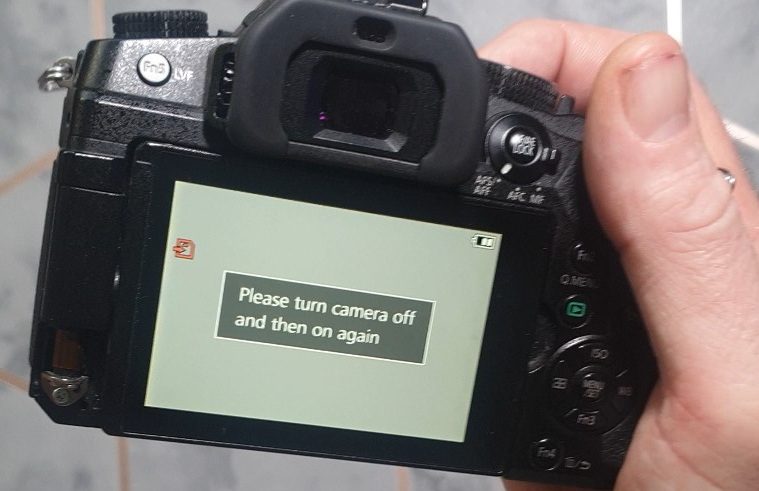
I’ve got a 2nd Panasonic Lumix G80/G85 micro four thirds camera, this one brough 2nd hand and came through with an error as soon as you turn on within 5 seconds ( Please turn camera off then on again )
I brought off facebook market place, i know camera was working before being sent, was packaged well , but looks like came through damaged by royal mail, now if you have ever tried to claim through royal mail it is a pain, no real contact cant type really that much and only attach few photos , so in the end im down a bit of money on the deal, though got lens and batteries, so ive had to take the hit, can poss sell in the condition for someone else to fix but thought would see if anyone out there can help.
So shutter seems to work as you can take photos, if you set to use without lens you can see the shutter fully working in burst mode. and with lens on if you press shutter and check photos on pc they are fine. So the camera does seem to work, but just stuck with this error. I Have another that I use to film my main youtube videos, though if can get this working would be nice to have a 2nd or I just sell for spares on ebay.
Just some of the things have tried
- updating firmware.
- mechanical or electronic shutter.
- Gently tapping when taking photos burst mode
- reset camera setting (though as errors comes up within 5s, not sure if completely finishes the reset procedure)
- pixel reset
- level reset
- sensor clean (in menu)
- left battery out for month
- tried several batteries (inc mains)
- different lenses
there are other videos and comments out there giving the advice above but not worked in my case. so any ideas on this seemingly common Panasonic lumix problem, and does seem to affect even non interchangeable lens cameras, and does seem to be a generic error, so sometimes for built in zoom lens cameras can be lens stuck. But having several working lenses, this is not the problem, so basically personally I haven’t got a clue., but please leave a comment on here or on the YouTube video above, as your advice may help me or others.
