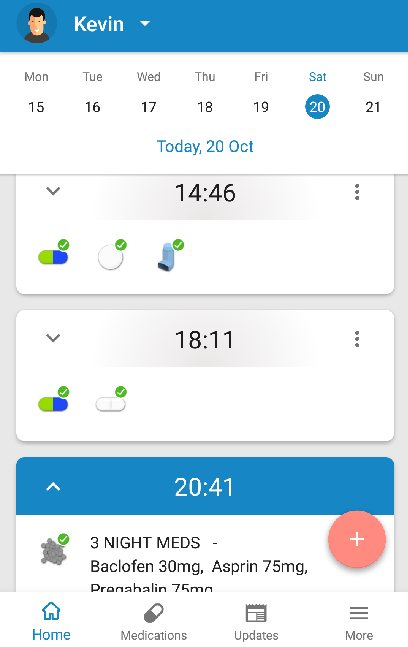
I have to take nearly 40 tablets a day to do with a degenerative spine condition and need to keep track of the medication I take, I looked on the Google play store and tried a fair few but the best one that suited my needs was Medisafe Android or IOS so though would share my option on this one.
To set-up I logged in through my google account, this enables you to retrieve your saved medication list and diary if you get new device. Once setup you can add your medication. You can type in the name of the medication and will search the database for all available doses etc. Though I Found Couldn’t find some but can add manually. From within here you can set up reminder times and schedule if needed. You can even put what condition they are for.
To add dose just press the plus sign and then “Add Dose” you can manually change time and date if adding one you forgot to log. You can set dose in mg / ml etc. and add quantity and any notes if necessary. this then adds it to the calendar. So easy to see what time and how much you have taken that day.
Some meds at the time I had on the reminder, you get a notification when due and love the sound of pills being shaken in a tub 🙂 If not dismissed keeps going off every 15mins. For me only needed this for one medication that now I dont take. So I mainly use for keeping track of how much I have had and when.
I have found as in the morning I take 4 Different medications, instead of having them as individual I have created a custom medication saying “Morning meds” Then I list in the title the different meds and the strength. As you can choose an icon for shape and colour I have set one just for this that looks different than the normal pill icon. I have the same for the night medication. I find this easier so that it show all at one time in the diary. If I up the strength of any I just change in the title of that medication.
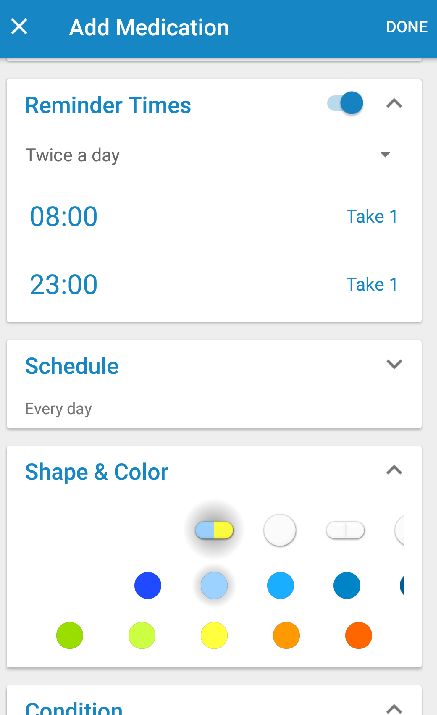
Throughout the day I have to take a mixture of tablets, like most they need to be a certain time apart, so before I take them can look at the app to see that last time I have taken that one, and adjust the ones I take accordingly.
Within the app you can keep track of different measurements like weight, blood pressure etc, Though in the free version you can only have 3 of these, If you want more then you can get the premium version for under £3 per month. Though all the other features are free, so for me haven’t had the need to go to the premium version.
One good feature is that you can export a report of Medication and amounts on either a daily, weekly, monthly or yearly basis. This is useful to give to your Consultant or Doctor, to help determine if on the right doses etc.
The only problem with this app is you cant have on more than one device at a time, as I use my tablet more at home than my phone. I have it installed on my phone as always with me when im out, which is when I need it the most to keep track of how much of each meds I have had each day. Also if have any problems or have to go to hospital can show them how many of some of the certain controlled drugs that I take.
This is one of the most useful apps I use, as it can be a lifesaver to make sure you dont accidentally overdose or to remind if forgetful. There are others available but I found this one personally the best for my needs, I use the android version the IOS looks to have the same features so should be the same.
