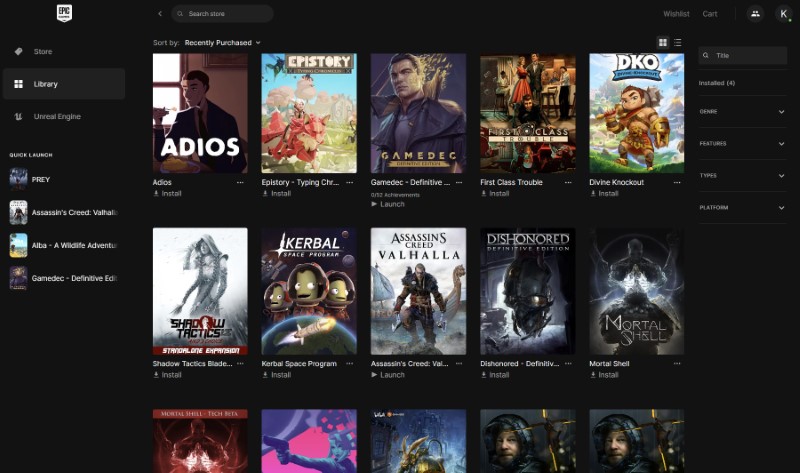
To be honest I’m more a steam and game pass user, though I always get the free games the Epic store gives away each week, Though over Christmas did buy some discounted games. I noticed when using the windows client today to go to install games, as I Scroll down my library, the page just refreshes then pops you back to the top.
Which is really annoying when you have a long list, well after a bit of trouble shooting, for me have found a fix and looking it up seems the same for others. The store seems to refresh either every 60 or 90 seconds. I use a VPN some times in my case Surfshark, though the same affect has been seen with other VPN users.
So easy fix, for when you want to use the epic game store, just disconnect your vpn, then after you can just reconnect to your VPN service. And little tip if downloading games you are better to have your vpn disconnected anyway as you normally get a bit better speed and that does make a difference if on slow connections.

I don’t use a VPN and the app still refreshes every 60 to 90 seconds. I think it’s a bug in the code Epic won’t admit.
Same, no vpn running but it refreshes constantly.