Just over a year ago I brought a Traveler USB Microscope from Aldi supermarket, it was on offer at £29.95, to be honest was just an impulse buy and really since I had brought it not really used it that much but thought I would share my thoughts and show some of the images it can produce.
The microscope has a resolution of 1.3 megapixels, with 10x, 60x and 200x magnification. The microscope unit slots into the base, you have two light sources one directing down from the lenses and one on the base, these can be alternated between the lamps or both on or off using a button on the top of the unit. The software that came with the microscope had the windows drivers and videostudio. Though I have just downloaded the latest drivers from there website HERE , This install the driver for windows, I am using windows 7 32bit, it also installs a basic capture application called Camapp, this software allows you to capture a still image or video. You can launch the software, or press the camera button on the microscope and automatically launches this software.
The image below shows the differences with the 10x, 60x & 200x magnification.
To focus you move the wheel controls on the side of the base unit this works ok, but does use plastic gears so can be hard to get just in the right position. But if you are patience you can get it just right and with using the two different light you can get the best light for the subject you have under this usb microscope. Though I found the lights seems to wash out certain subjects, but this can be rectified using graphics software.
With the microscope you get some example slides these are: Hydrilla Verticillata leaf, broad bean leaf, onion bulb epidermis, pollen, apple, also four little containers with: sea salt, eosin dye, brine shrimp eggs, gum media, you also get some plain slides, small container and set of tweezers.
Below are a few sample images I have taken using this microscope at various magnifications, I have slightly adjusted the colours on these images, just to give a better representation of the original colours.
In conclusion for the price of this microscope does represent good value for money even with the slight problems with focusing and lighting. But as you can see from the sample images on here, you can get some good results. I don’t use it that much but it is interesting to see different objects etc very close up.
UPDATE 2014
Found that the drivers for this are not available from the UK site, but are available from the German site, Click HERE to goto the site direct for these microscopes both the 2008 (blue) and 2009-2011 (black) this site is in German but drivers are multi-lingual. If they take the drivers off the site at anypoint, I have uploaded these drivers to a downloads section on this site HERE, Though would always recommend going to the manufactures site first. Also I now run mine on windows 8.1 (64bit) without any problems.
Windows 10
I Upgraded my pc from Windows 8.1 and the microscope worked fine, though on a fresh install of Windows 10 64bit I had a bit of trouble installing, first thing to do is download the driver from above, The one I provide in the downloads section comes with both parts needed. First run “microscope Mod. I 2008 ZC-700W BLUE.exe” this will install the capture app “camapp” when it tries to install the driver for the microscope will fail and in device manager will show up as “AVEO cheetah3 USB 2.0”. Make sure microscope is plugged in then run “microscope Mod. II 2011 U2HMIM2P10850 BLACK.exe” this will then install the driver and then will be fully working.
Follow For Updates
If you found this article interesting or useful, why not follow us for updates though the following: Twitter, Facebook, Google+, Tumblr or email. For updates of photos I upload see Flickr, Or share this page using the services below:
[pe2-gallery album=”http://picasaweb.google.com/data/feed/base/user/104871678321968501168/albumid/5599972817814806353?alt=rss&hl=en_US&kind=photo” ]


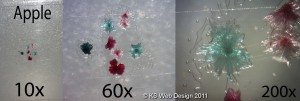
hi there I brought one of these off e-bay new for my science that I do as a hobby and was just wondering what to do when it tells me the device is not connected
Thank you for this information. I was having a heck of a time with the disk that came with the scope. I tried your driver link and it worked perfectly on one of my computers. Any idea if there’s a driver or mac?
Thanks again!
Jennifer
I’ve only just seen this page so this is a bit late, but yes I am using this microscope with a Mac, and I found a program called Digital Viewer which does work with the microscope. Note though that you need to adjust the settings in the program since the image capture defaults to 640×480, but you can set it up to 1280×1024. Also in the “More” part of the settings, you can adjust the brightness,contrast and sharpness, which I found is often necessary to get the best image.
Dear Kevin Simon
I have a Traveler Microscope, the blue one, and lost the CD, after upgrade my PC to a new one. I have tryed to install the driver from your page, with no succes on a Windows 7 Pro, DTP-mashine.
Would it be possible for you to help me, by packing all driver and software into a ZIP-file, and post it by email to me ?
I would be so glad, if you could help.
Merry Christmas.
Palle
Thanks heaps mate. Been trying to get that Traveler microscope to work on Windows 10 for nearly a year and was just about to chuck it in the bin before I found your site. Very much appreciated. Thanks for sharing!
I have the same problem but still no solution found.
Therefore I would be much obliged if you could give me a link to the right drivers and may be some directions. I use Win 10 wich at this point is very updated several times.
Thanks in advance
Willem
I did the install process yesterday and it worked well. Came to use the microscope today and it’s not working. Have even gone through and done the whole process again but still no joy. he light is coming on but no camera. There was a Windows 10 update in between do you think this has stuffed it up again?
Found this micro (blue) at approx 8 euro in an outlet, new but without CD. Installed your drivers (first blue with error, then driver for black micro) on my Windows 10, 64 bit and … work like a charm … thank you! Great toy for our kids https://www.facebook.com/StiintescuSibiu/?fref=ts !!!!
Can you please send an updated link for “microscope Mod. II 2011 U2HMIM2P10850 BLACK.exe”
Thank you
Thanks a lot for the software! Works great now.
please quote price and delivery :
TRAVELER USB MIKROSKOP
10X, 60X ,200X
Hello, here is link to download Windows software&driver, it work also on Win10 64bit: http://www.supra-electronics.com/typo3/index.php?id=134&tx_oid=626&L=16
Hi purchased and installed cd with no problem. .I’m trying to change background color. .I use it to look at leafs but the background color is blue even if I put on one of the slides that came with the microscope. .can someone help please
I purchased the traveler blue from aldi and it worked just fine until I had a computer crash. Since then it did not work. I downloaded your blue and black drivers and the microscope came alive again. Thanks. You may want to re-du your above just a little to be a bit clearer on what’s happening. You should say that after installing the blue, it will ask to reboot. Go Ahead, then find the black and run-install the black, then reboot again. After the 2nd reboot, the microscope should work.
Cheers.
Cap
Hello Kevin,
Thanks a lot; now it works under windows 10-64 (latest version).
Great!
Chris
Hi Just bought a second hand one of these but its 2002 so my computer usb site isnt picking it up the usb on microscope is fatter so my windows 10 dont pick it up any suggestions please would be greatly received
The driver works great – finally got our microscope working again – thanks!!
As pointed by Thor B, the program digital viewer works with this microscope. https://plugable.com/drivers/microscope/. It seems that travelers microscope also uses standard webcam chipset, so it should work out-of-the-box for all major OS. I used “cheese” webcam application for Linux, as desribed i the link, plugged the microscope into the USB and it worked.
Thank you so much! This has been invaluable with my microscope!
Kevin, Thank you very much!
It was difficult, but finally works well under W7/32
Cheers,
Tom
Kevin, Thanks very very much!
It was rather easy to get running after downloading the file onto a W7Ult/32b
Great & Many Thanks
J&MC
Live saver Kevin. Thank you very much. Couldn’t find it anywhere!
Thanks for this. I bought one years ago, just tried to see if I could get it going, several laptops later, and thanks to your downloads it worked
Thank you so much for your extremely helpful writeup on the Traveler USB Microscope.
I had my microscope working on windows 7 and subsequently had a computer crash and an upgrade and was unable to get it working on Windows 10. Your helpful article has helped get it working again.
Many thanks.
I have just found one of these at my workplace and we do not have cd drives any longer. Is there another way to get the software installed?