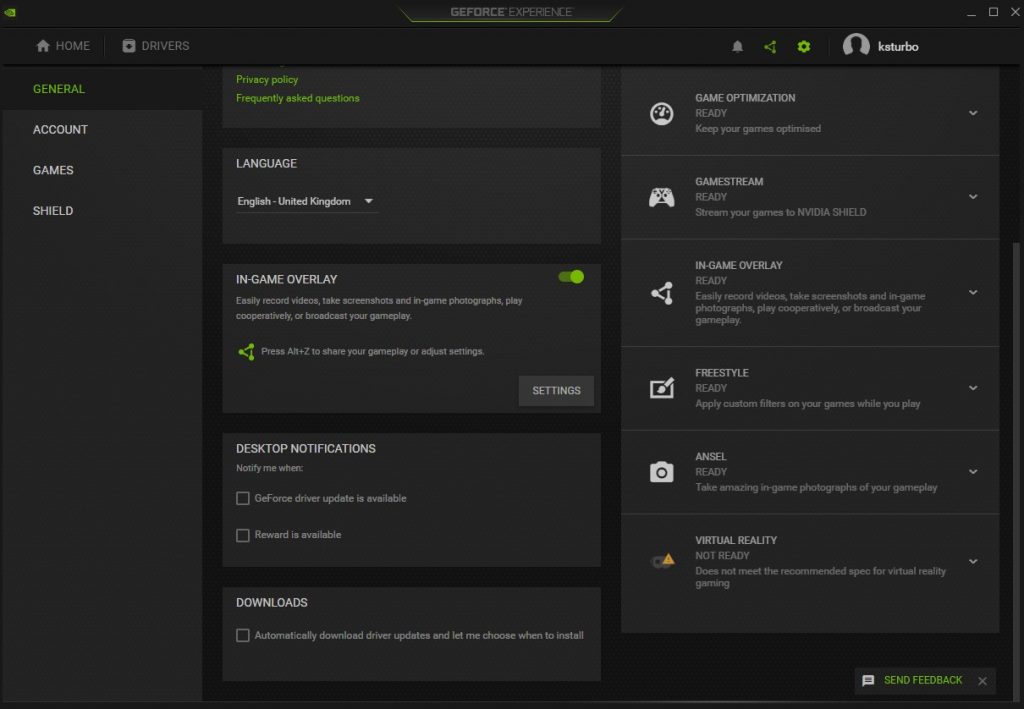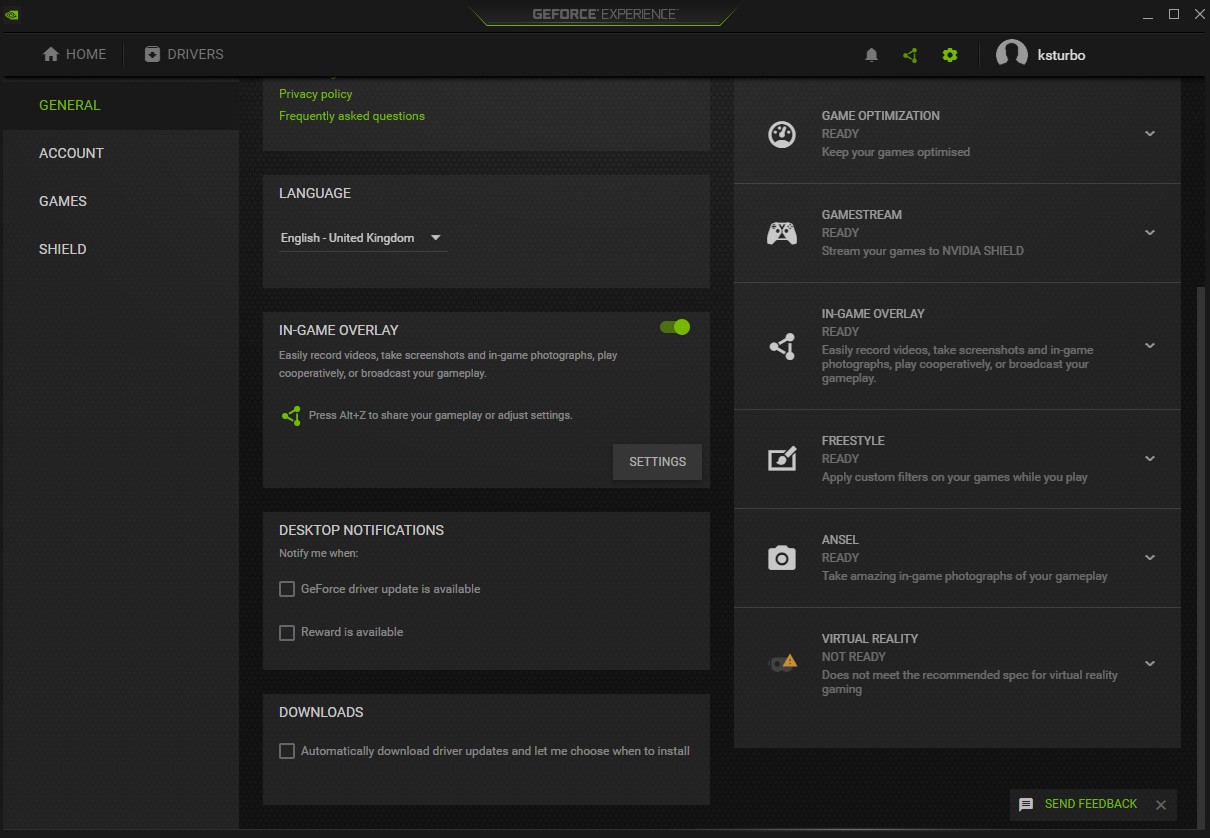
I use the GeForce experience mainly for gamestream so I can play my games in other rooms or on my mobile devices trough the open source app Moonlight. The one annoying thing is when I want to manually add games to the program as soon as I open it up it wants to do an update, now this is great for keeping it up to date, but sometimes can take a while to update and is annoying.
Within the program there is no way to stop updates from the GeForce experience program itself you can stop the automatic download of drivers by going to “Settings – General” and at the bottom under the heading “downloads” uncheck the box “automatically download driver updates and let me choose when to install”
I search and found different ways , but most seem to be out of date did find this SITE pointed me in the right direction by editing your Windows host file, basically if you add ip address or websites to this file windows blocks access to these sites.
Go to your start menu, search for notepad, launch it as administrator, by right clicking on Notepad and select “Run as administrator” Within notepad click “file – Open” and navigate to “c:\windows\system32\drivers\etc\hosts” make sure you have changed from “Text Document (.txt)” to “All files” Then add to the bottom of this file the following:
127.0.0.1 international-gfe.download.nvidia.com
127.0.0.1 gfwsl.geforce.com
Save the file and this should now stop the updates, if you want to update you could either temporarily delete these entries and let it update automatically or go to NVidia’s website and download the latest version from there.
On the subject of GeForce experience I use the overlay function for the fps counter and also to capture screenshots, unfortunately I haven’t found a way to disable this in certain programs. As programs that use 3D acceleration the fps counter this appears ie graphics programs like Photoshop Nik collection of filters, even the program I am using to write this Typora. If anyone knows of a way to blacklist programs from this let mow know.