
Just had a problem with someone’s Firefox not displaying a certain website correctly, the website in question was my own and was my father’s pc running firefox. My site was only displaying text, no graphics etc. Not sure at the time if it was my website as I had just undergone major design change on the whole site, but I had tested my site on all different browsers on different devices including, chrome / Firefox (with or without Ad block) UC Browser android, chrome on android, internet explorer. So was certain not my site, had to do with firefox on this one pc.
The problem was that somewhere along the line adblock on Firefox had been set to block images on this domain only, I duplicated this on my own version of Firefox and was simple to do, just right click on a image on web page and click “adblock plus: block image”. You then get a dialog box up where you can just block that image you have clicked on or on the whole domain of the website you are viewing.
The only way to temporally change this is to click the ad block icon and disable adblock on either domain, page or everywhere, this then allowed images to be loaded but with no ad block. There is no direct way to reset adblock to defaults ie remove rules you have set. You can remove individual rules, by going to filter preference on adblock menu then right click “ad blocking rules” then “show / hide filters” and remove tick from site you want to remove any rule you have setup. Though I have found this didn’t always work as still keeps website link under the rules and not remove site completely from the rules.
The best way to solve this and any other problems that you have had with adblock ie even if allow ad on website they won’t display etc, it to reset Firefox to defaults. To do this click the Firefox menu at the top right, then go to “help” then “troubleshoot information” you will get then the following window.
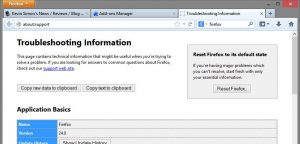
Click the button “reset firefox”, this will then reset firefox to defaults it should keep all your bookmarks etc, but maybe an idea to backup / export bookmarks etc first. Also this will remove all add-on’s that you have had installed. So as this problem was to do with adblock plus will need to reinstall this add-on and any other you had.
Doing the above will also solve any other problems you are having with firefox, ie not displaying website correctly or un responsive site, or even if you have changed any setting ie homepage, search engine, tool bar etc. Again this would be useful if you have installed a toolbar by accident and changed default search engine, homepage etc even though you have have uninstalled toolbar ie “Ask toolbar”
NOTE: The same can happen with google chrome, though you can completely remove website rules, by going to adblock options, “click customize tab” then at bottom click “edit” by “manually edit your filters” and can delete all text in there or just one website, so completely gone from list.
I have to thank my father for me completely looking into this problem, as knew was problem with firefox on just that one pc, but wasn’t sure where until I tried to duplicate the problem.
